1. Main commands
vgs
vgdisplay
vgscan
lvs
lvdisplay
lvscan
pvs
pvdisplay
pvscan
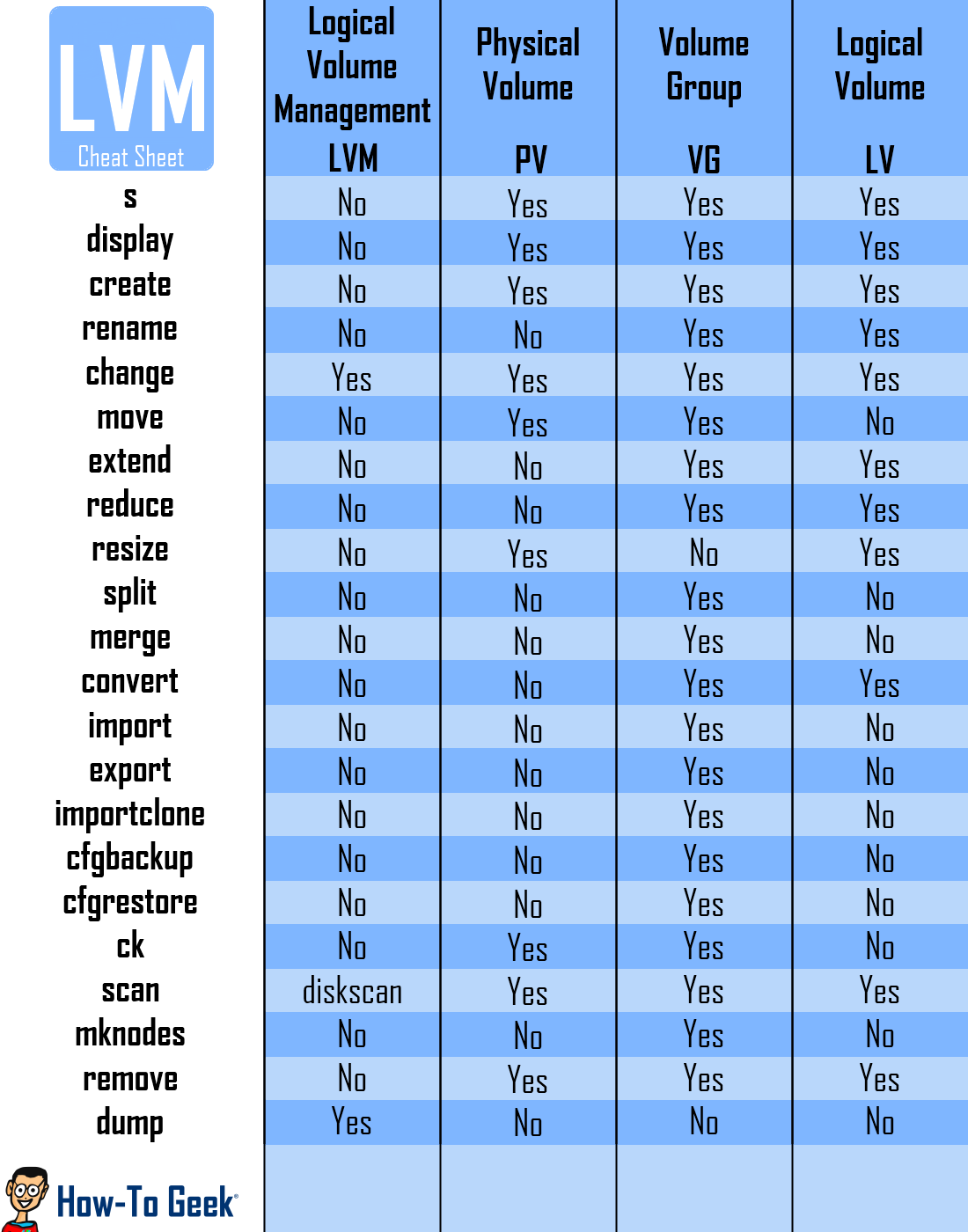
2. How to extend a logical volume
lvextend -L+1.5G /dev/rootvg/usr_lv; # Name of the logical volume
resize2fs /dev/rootvg/usr_lv #Name of the mount point
source : https://www.howtogeek.com/howto/40702/how-to-manage-and-use-lvm-logical-volume-management-in-ubuntu/
3. Get number of inodes per folder
find / -xdev -printf '%h\n' | sort | uniq -c | sort -k 1 -n